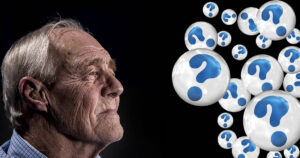Conference calls can be excruciating. If you’re the first one in, you have to make the most awkward of small talk–yes, it sure is cold–and if you’re last then you’re a jerk. They’re like meetings, only worse.
This video from comedians Tripp and Tyler perfectly encapsulates our pain.
But why are conference calls so full of um, uhs, and interruptions and so free of productive conversation?
The first thing we should think about is the way that technology shapes our behavior. When people communicate face to face, there’s a whole bunch of information being transferred that isn’t even verbal.
But when we’re not in person, we lose all those bonus parts of communication: text messages get weird because we don’t know how to deal with the pauses of “fingered speech,” and we’re all relearning how to actually talk on the phone calls.
Top tips for conference call etiquette
1. Test equipment
Don’t wait until a couple minutes before a meeting to sign on.
On cell phones: Make sure you have:
• A strong signal
• No interference
On a computer
• Use a wired connection rather than Wi-Fi
• Make sure the computer camera works (or is uncovered)
• Make sure the speakers work
• If you are microphone work make sure it works
2. Always have an agenda
There’s nothing more irritating (and frustrating and not productive) than a meeting in which everyone languidly checks in, and then the person who scheduled the meeting has no plan. Don’t schedule a meeting if you don’t have an agenda. “Agendas don’t have to be long, involved, or even particularly detailed,” FlexJob suggested. “A brief outline of what topics the meeting will cover is usually good enough.”
By providing staff with an agenda, attendees know what to expect, can guesstimate how long it will run, and, if there is an element of participation, will give them an opportunity to prepare talking points. “If you know you have people coming from other meetings, then maybe start the meeting five minutes after the start time,” said James McQuiggan, security awareness advocate, KnowBe4, who added, regarding agendas, “Include it in the meeting notice. Also, have it on a slide that is shared and readily available.”
“As a leader on a call, it can be challenging to bring a remote team to focus and communicate effectively, so it’s important for the leader to assign ownership across the team and help facilitate the conversation amongst the group,” Okta’s Vartanian said. “Creating hand-offs in the conversation can make sure everyone on the call feels engaged and understands key takeaways, and helps you avoid those awkward transitions or lulls.”
3. Speak up
You may have a great connection, a crystal clear view of participants, and sound like you’re in the same room. However, everyone won’t have the same connection. Even if you can hear teammates perfectly well, it might not be so in the other direction. Always speak clearly and loudly (but of course, don’t shout), and ask if you can be heard by everyone. This isn’t the time to mumble or speak softly. It’s a conference call, not an ASMR YouTube video.
4. Say your name
Even if you have a Brady Bunch-esque grid of attendees in front of you, it’s hard to keep track of who is saying what (hopefully the meeting leader established a way to avoid the seemingly inevitable over talking).
5. Be prepared
It’s bad conference etiquette to be called on and be unprepared. It’s also a missed opportunity. Just because it’s on a platform/phone doesn’t mean your meeting prep is any different. Have notes on your phone next to you, and bookmark anything you need for reference. Clear your desktop of unnecessary files.
If it’s a check-in or update meeting, discuss your current project and any recent accomplishment (it should go without saying, but don’t brag or pat yourself on the back too much). Be clear and concise, and if you’re uncomfortable with speaking to a group, practice beforehand. Let attendees know that if they have questions, you’ll answer them.
“Be on time!” Q-CTRL’s Love said. “Better to be 10 minutes early, than a minute late.”
6. No sneaking out
This is not a third-grade recorder performance, or for some, church. Don’t sneak out. In a virtual meeting, there’s enough flexibility for you to attend part of it and then jump off. However, it’s important you tell your supervisor or the person leading the meeting.
7. Choose a quiet location
It’s easy to forget that there is a mic picking up not only your voice, but if you decide to eat/chew something, that sound will come through. If you make a cuppa tea, the sound of your cabinet opening and the dinging of the microwave will be amplified. Wait until the meeting is over. “Ambient noises can come through on your computer microphone, if it’s not silenced,” KnowB4’s McQuiggan said.
8. Place pets in another room
A giant perk to working at home (if that’s your remote office, and if you’re sheltering at home) is having your pet around you. However, if your dog has a tendency to get the zoomies, your cats constantly battle for dominance, or your macaw screeches (and you may be used to it, but to others, it’s horrifying): Put them in a different room. Your colleagues do not want to hear that, not only over your voice, but over anyone else’s. And be sure your pets are secured away/quiet before you call in to the conference call.
9. Stay on track
Accustomed to constantly checking into social media? Love getting those Facebook, Twitter, Instagram, or TikTok updates? That all needs to be turned off during the meeting. “Multitasking is rude to the other participants in the meeting, who will be able to sense that you aren’t fully engaged,” Miro’s Khusid said.
It may also be tempting to watch a captioned movie or show during the meeting, but proper etiquette deems you be 100% focused on the call. FlexJobs suggested you stand during the meeting while listening and talking, and even to stretch or do lunges to keep alert before you’re asked to speak.
10. Use the mute button
Again, inevitably, especially those who are wiggly/can’t sit still for long, you don’t want any scratching or odd sounds coming from you. Even if you’re in a quiet location, mute yourself when you know you won’t be called on. It’s a lot easier to hit “unmute” than be known as the staffer who makes weird noises. An important element of conference call etiquette is not to let subtle distractions derail the person speaking or disrupt the conversation. Definitely turn off notification sounds–there’s little more irritating than a constant dinging every time someone from your fantasy football league wants to weigh in on their picks or your worldwide family makes sure you are sheltering well.
11. Silence isn’t always golden
Don’t forget to unmute yourself when it’s your time to talk, or everyone will see your mouth moving, your arms gesticulating but won’t hear you. Someone (or all) will let you know, and everyone will laugh.